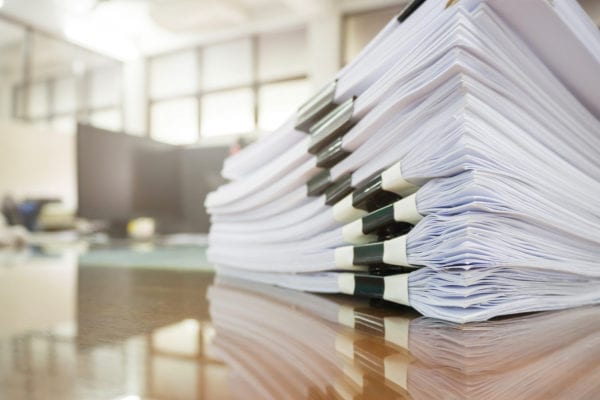
In our article What is a Request for Proposal?, we covered the basics of requests for proposal (RFPs). To quickly recap, an RFP is a formal document that describes the product and services requirements of a project and solicits proposals from qualified vendors. Because a computerized maintenance management system (CMMS) will be at the center of your maintenance operations, it is important that you carefully craft your RFP so that you get high-quality responses from vendors. Our goal in this article is to give you the basics of what you need to create your own RFP document.
Things to Do Before Writing your RFP
Before you can write your CMMS RFP, you need to do your homework. The more information you are able to provide from the get-go, the better vendors can tailor their responses to your needs. You’ll also be able to answer any questions more competently, guiding vendors into preparing better proposals. For our purposes, we’ll assume that you’ve already formed your software evaluation team made up of key CMMS stakeholders. Here are some things to do before writing your RFP:
Identify Pains and Set Goals
The reason you are looking for CMMS software is because you’ve identified some challenges or areas for improvement with your current maintenance operations. Together with your CMMS project team, identify and discuss top maintenance pains for your organization, establish your maintenance management goals, and outline how you expect a CMMS to help you address your maintenance management needs.
Figure Out the Details
Aside from pains and goals, your organization should also discuss an implementation timeline and a budget for the CMMS solution. These details may affect which vendors the RFP is sent to and can help you during your evaluation of vendor responses. You also need to consider how the CMMS RFP distribution and response process will be managed. Consider the following questions:
- To how many vendors will you send your RFP?
- Who will be the point of contact for vendors?
- What is the deadline for responses?
- Do you prefer responses to be delivered in paper, electronically, or both?
- In what form may vendor questions be submitted?
- Who will be assigned to answer vendor questions?
- How will responses be evaluated?
Understand Software Deployment Options
How your CMMS software is deployed will be a critical decision that will impact other aspects of the vendor’s RFP response, such as licensing, pricing, and implementation timeframe. Determining the deployment option that you will require will help guide your RFP writing. If you are unsure which option is best for you, vendors may include multiple options in their responses. Therefore, it is important to understand the differences between on-premise versus cloud CMMS and how each might impact your organization.
Learn about some common RFP mistakes so you can avoid making them during your writing process.
Sections of an RFP
Though most RFPs typically have the following sections, these can change depending on the size of the project or the sector in which your organization operates:
Project Overview
The project overview summarizes the key points of all the other sections. The goal of the project overview section is for the reader to be able to quickly become familiar with your project without having to read the entire RFP. From the project overview, vendors should be able to determine if their products and services are a good fit for you.
Company Background
This section of the RFP provides vendors with key information about your company, such as what you do, who you serve, and how long you’ve been in business. It may also be beneficial to include the size of your organization in terms of the number and type of assets you maintain.
Technical Environment
It is important for vendors to know in what environment the software will be used. Be sure to include a description of your IT infrastructure, including details such as:
- Computer platform (Windows or Mac) and operating system
- Types of devices on which the software will be used (e.g., desktops, laptops, tablets, smart phones)
- Current maintenance management system being used, CMMS or otherwise (and if integration is required)
- Special hardware or software being used
- CMMS deployment option preference
- Number of users who will access the system and their roles (e.g. system administrator, service requester, primary end user, etc.)
- Number of locations in which the software will be used
- Any other limitations or constraints
Helpful Hint: Based on the CMMS RFPs that we’ve received for FTMaintenance, we find that they are often missing details about users. If vendors don’t know what software usage will look like, it will be difficult to provide accurate CMMS pricing and licensing information. Make sure your CMMS RFP includes an estimated number of users, their roles, and number of locations that will use the CMMS.
Project Goals
What does success look like in your eyes? That’s what the Project Goals section is for. Describing what outcome you have in mind helps vendors determine how their solution will best serve you. The more clearly you explain your vision, the more likely you are to get what you want.
Requirements
The Requirements section helps you clearly communicate what you need from vendors and provides an opportunity for them to respond with whether they can meet those needs and how well. This section can be further divided into two sections: product requirements and service requirements.
Product Requirements
In this section, you state what features and functionality your organization requires of a CMMS software product. This is typically done using a spreadsheet that allows vendors to indicate whether their solution meets the requirements, using a checked box or rating scale. Another column is usually included to allow vendors to provide long-form answers.
Helpful Hint: When listing your product requirements, avoid the “kitchen sink” method of including everything and anything you can think of. This list should be made up of true “hard” requirements that you must have in a CMMS solution. Although CMMS implementation is exciting, it is easy to get carried away and add wish list items or “nice-to-haves” to the list. If you feel that wish-list items are important to communicate, they should be listed separately from your requirements.
Service Requirements
Similar to the Product Requirements section, the Service Requirements is where you list what services you will need from the vendor you select to launch and support the CMMS software. Here are some questions to consider:
- Do you need implementation assistance or will you be relying on an internal team?
- What type of CMMS training do you require: online, in-person at your facility, or in-person at the vendor’s location?
- What level of customer support do you require?
- Is there a need for professional services, such as integration or custom development?
Budget
Letting vendors know what you’re able to spend on CMMS products and services helps them determine whether they can provide a solution at that price, or what “level” of solution to recommend. Even if you can only provide a best guess or a range, you don’t want to waste your time (or the vendor’s) by entertaining a solution that is way out of your price range.
Procurement Schedule
The procurement schedule provides vendors with the milestone dates for your project, including due dates for vendor responses, when short-listed vendors will be notified and expected to provide demonstrations, and when the finalist will be selected.
Selection Criteria
Each vendor will have different strengths, weaknesses, capabilities, and experience. You and your team should decide what factors are most important to you (e.g., CMMS software capabilities, price, proposed implementation and training, vendor qualifications or relevant experience), and communicate those criteria to vendors. To remain fair in your evaluation, you may also develop a rubric or scoring system, which should also be shared with vendors so that they can properly tailor their responses. Additionally, be sure to include how many proposals will be reviewed and by whom.
Submission Requirements
Submission requirements provide details about how and when proposals are to be submitted. Here are a few important questions to consider: Who will be the point of contact? How would you like to receive the proposals – by mail or electronically? What format should the proposal take – PDF, document, or spreadsheet? Will you take questions from vendors during the process?
Great RFPs Lead to Great CMMS Solutions
By now, you’re hopefully ready to start writing your CMMS request for proposal. The good news is that you likely already know much of the information to include in your CMMS RFP based on your experience and conversations with your internal team. The challenge is writing the document in a clear, well-organized manner. Considering a CMMS for your organization? FTMaintenance is a feature-rich, easy-to-use CMMS platform for documenting, managing, and tracking maintenance activities. Contact us for more information about where to send your RFP or for more information about how FTMaintenance makes maintenance management easy.