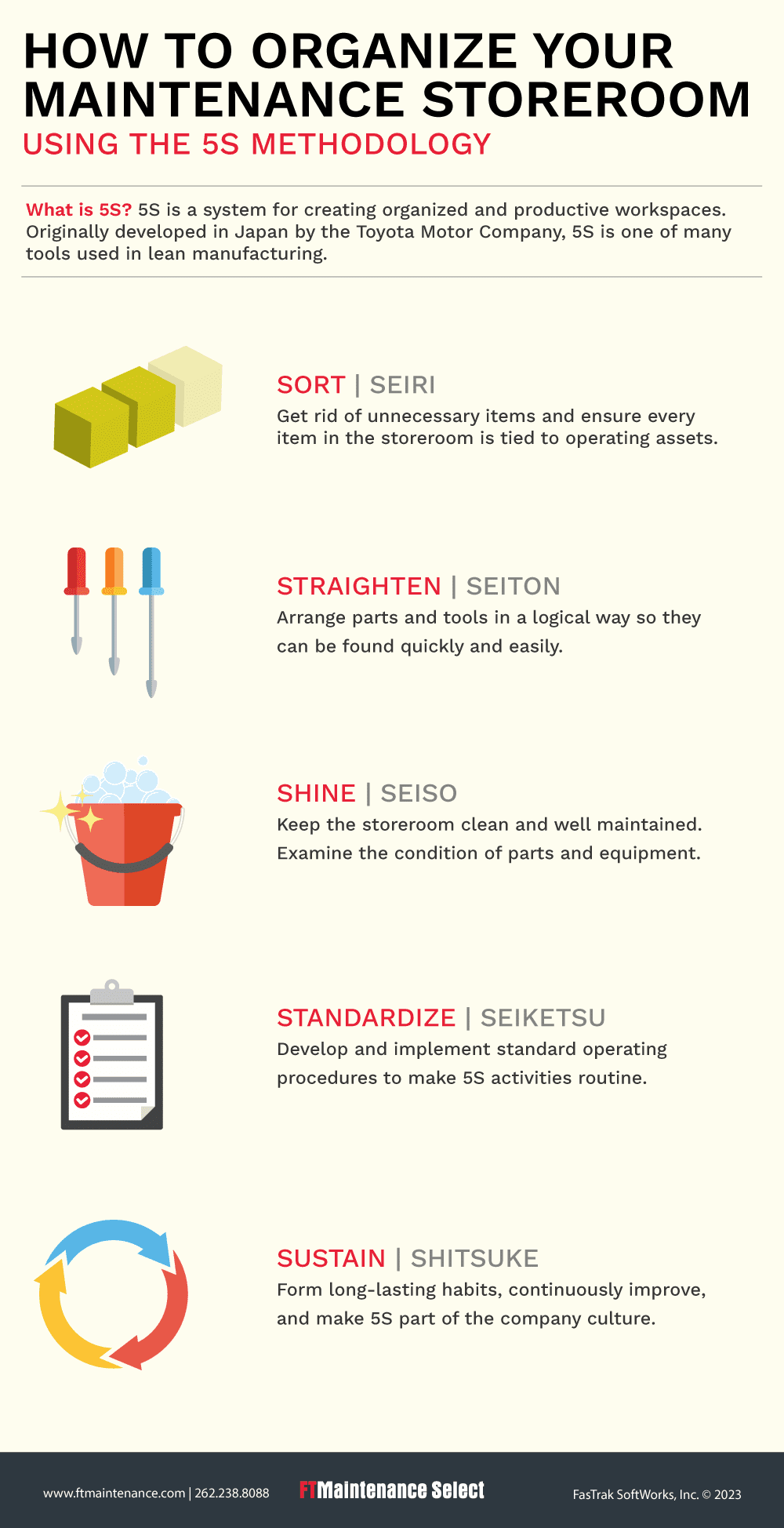
Go more in-depth with our related article How to Organize Your Maintenance Storeroom.
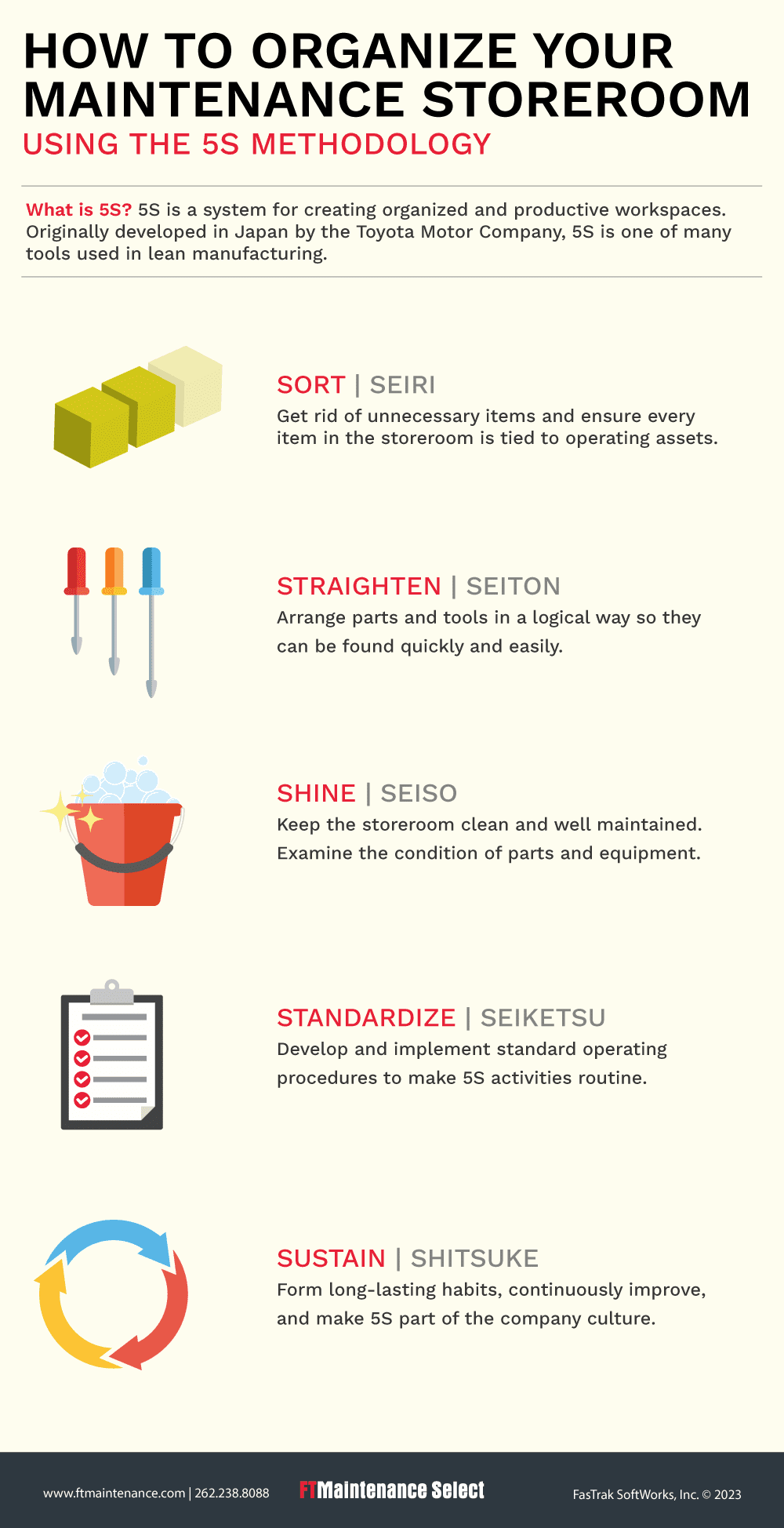
Go more in-depth with our related article How to Organize Your Maintenance Storeroom.

Key Takeaways
If you have ever installed a software program or created an account to use an online service, then you are likely already familiar with software license agreements. They are those lengthy documents that pop up and ask you to agree to certain terms and conditions before continuing.
While most people skip reading and blindly click “accept”, when it comes to buying software like computerized maintenance management system (CMMS) software, failure to understand license terms and conditions can lead to costly consequences. In this article, we discuss the different aspects of CMMS licenses that you should review before making a final purchase decision or ultimately using the software.
For the purposes of this article, we have limited the discussion of software license agreements to information relevant to you as the CMMS project manager, maintenance manager, or similar role. It covers general information that can be used to evaluate CMMS systems and evaluate vendors against one another.
A CMMS software license is a legal agreement between the software owner (vendor) and end user (your organization) that outlines the rights that apply to the distribution, use, maintenance, and management of the CMMS. It establishes the ownership rights of the CMMS vendor, and the usage rights and restrictions of the end user. Software license agreements are also commonly called End User License Agreements (EULAs) or Software License Agreements (SLAs).
When you purchase a CMMS for your organization, you are not buying the CMMS per se. You are really buying a license, or permission, to use the software application. The software license agreement spells out the rights granted to license holders, such as how long the license is valid, who may use it, and where it can be used.
Though it may seem like boring legalese, CMMS license agreements contain valuable information about your rights as an end user, as well as other information about your system access and use. Below are the different areas typically covered by CMMS software licenses.
The license type determine the duration of time that a software license is valid. The most common types are perpetual or subscription licenses.
Perpetual licenses are sold on a one-time basis and allow you to access and use the CMMS forever (i.e., in perpetuity). For on-premise software, the perpetual license typically applies only to the version installed, and not necessarily future versions. However, many vendors include free updates and upgrades with a license purchase for a fixed period of time. Organizations may also purchase separate service plans to receive upgrades and support.
Subscription licenses allow you to use the software within a fixed timeframe, typically a month or year. When the end date of the term is reached, the license is typically renewed automatically and allows usage for another interval. Unlike a perpetual license, which permits usage of the CMMS forever, a subscription license is “rented” from the vendor for a fixed period, and requires ongoing payment in order to continue use.
Read also: Understanding CMMS Software Pricing
User rights, typically found in a “Usage Rights”, “License Grant”, or similarly named section, govern how users are authorized to access and use the CMMS. Common user right groupings are called named users, concurrent users, and unlimited users.
Named users licenses allow specific individuals within your organization to access and use the CMMS. The license is tied to the individual until it is revoked, transferred to another person, or cancelled (terminated). Named user licenses provide clear visibility and control over software access, ensuring that only authorized users can log in and use it.
Concurrent user licenses are based on how many users require access to the system at the same time (concurrently). With this model, any number of individuals may log in and out of the software, but access is restricted by the number of “seats”, or licenses, available at a given time.
Unlimited user licenses allow just that – an unlimited number of people to access and use the CMMS. Most commonly, unlimited user licenses are intended to allow non-maintenance employees to submit work requests using the CMMS’s web portal. Depending on the vendor, an unlimited work request user license may be included with a full user license purchase, or may be sold separately.
Unlimited user licenses may also be offered to very large organizations engaged in enterprise-level maintenance management. Enterprise license agreements (ELAs) provide anyone across the organization with full access to the CMMS. Note, however, that access may be restricted by other factors, such as geographic location. Location considerations are discussed later on.
Some CMMS vendors sell licenses related to a person’s job responsibilities or role within their organization. In this case, the license grants certain rights to CMMS users based on their role. Common user roles and their related system permissions are listed below:
CMMS license agreements may contain special terms and conditions for large organizations, or multi-site organizations spread across a wide geographic area, that state where the software may be accessed and used. Typically, the CMMS license applies only to the specific company and location that purchased the license.
For example, if you have a distribution center on both the East and West Coast, the East Coast location is not permitted to use the CMMS just because the West Coast location owns a license, even though both locations are part of the same organization. Alternatively, vendors may offer an unlimited user license to organizations with large maintenance teams operating out of a single location or maintenance teams split across geographic areas. These site licenses may have special pricing.
It is also important to consider your company’s future growth plans. Existing CMMS licenses may not necessarily apply to any future locations your organization operates. Make sure to discuss any location-based licensed terms with your vendor.
CMMS license agreements may include details about what software hosting, maintenance, and support is included with your license purchase. For example, some vendors charge a hosting fee for cloud-based CMMS software, in addition to the licensing fee (though both are typically included in the subscription license price). If you no longer wish to use the software in the cloud, some vendors can transition the CMMS to an on-premise installation.
Vendors that sell perpetual licenses may include maintenance and support service for the first year, but then require you to purchase maintenance agreements to continue receiving support and upgrades. With subscription licenses, support and maintenance are often included in the license renewal cost. Some vendors may sell support and service agreements separate from licenses.
Other maintenance and support items to examine include:
Termination and renewal terms specify how organizations are to renew or continue with their software license agreements. If termination processes are not properly followed, you may be on the hook for paying for licenses that you don’t use, or in extreme cases, prompt legal action. Conversely, not understanding renewal requirements (and letting the license expire) may cause your team to unexpectedly lose access to the CMMS and critical maintenance data.
Thoroughly understanding CMMS software license agreements is critical for making informed purchase decisions and avoiding potential pitfalls. By carefully examining CMMS license terms and conditions, you can ensure that the CMMS aligns with the needs of your organization.
FTMaintenance Select is a low-cost, low-risk CMMS solution for documenting, managing, and tracking maintenance operations. Request a demo today to learn more.
FasTrak SoftWorks, Inc. is pleased to announce the release FTMaintenance Select v3.55.11.0, which incorporates the following:
Features
Solutions
Recent Comments