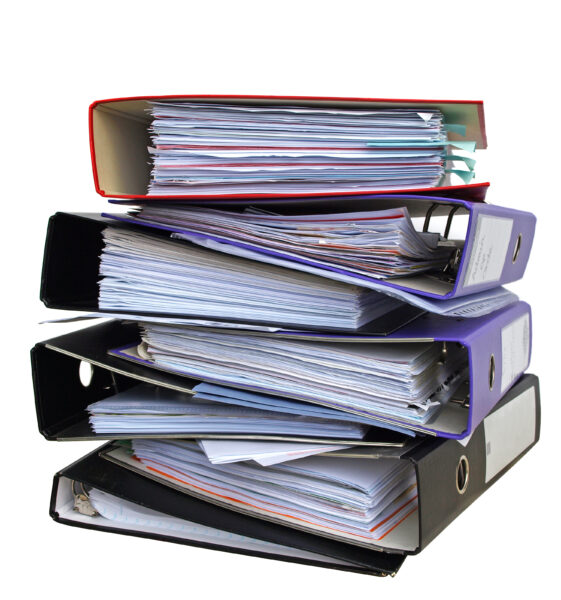
Quality management systems (QMS) lay the groundwork for all quality control related tasks. They bring multiple internal processes together and provide a structured approach for executing projects. Overall, a QMS enables organizations to improve business performance through the metrics analyzed in the system.
The International Organization for Standardization (ISO) quality management system standards (ISO 9001) are seen as the best-known and most widely-used in many countries. Because maintenance and asset management play a role in quality management, maintenance teams must be aware of ISO standards. Below, we will discuss the ISO standards related to quality management systems and its impact on maintenance management.
What is a Quality Management System (QMS)?
Before defining ISO 9001, it’s essential to know what a quality management system (QMS) is. A quality management system (QMS) is a formal system used to document procedures, processes, and tasks needed to achieve quality objectives. These systems help to direct and organize actions that will ensure the organization meets regulatory requirements, as well as improve efficiency and effectiveness. A QMS allows you to document policy information to increase customer satisfaction and improve product or service quality. ISO 9001 is designed to help you create and maintain a QMS standard which best suits your organization.
What is the ISO?
According to the ISO website, they are “an independent, non-governmental international organization with a membership of 165 national standards bodies.” It has members that bring experts together to share their knowledge and make consensus-based decisions that are relevant to the current market.
In addition to the ISO 9001 standard for QMS, they also have other standards including:
- ISO/IEC 27001:2013 – Information Technology
- ISO 14001:2015 – Environmental Management Systems
- ISO 45000 Family – Occupational Health and Safety
- ISO 4217 – Currency Codes
- ISO 9000 Family (which includes ISO 9001) – Quality Management
There are too many standards to list them all here, but those stated above are just a few commonly used and recognized standards. If you would like to learn about more ISO standards, you can do so on this page of the ISO website.
What is the ISO 9001 Standard?
The ISO 9001 standard provides QMS requirements to be implemented for a company that wants to create the policies, processes, and procedures necessary to provide products and services that meet customer and regulatory needs while improving customer satisfaction.
The ISO 9001 standard sets out criteria which will guide the process under which your company creates and delivers products and services. It doesn’t tell anyone how to run their business. Rather, it is a standard that allows flexibility for organizations to define their own objectives and policies.
The ISO 9001 standard for creating a quality process was first published in 1987, revised in 2000, and most recently in 2015. It is based on seven quality management principles that make up standard requirements about what goes into creating products and services:
- Context of the organization
- Leadership
- Planning
- Support
- Operation
- Performance evaluation
- Improvement
ISO 9001 emphasizes the need for top management to be involved in the QMS and demonstrate commitment to quality assurance in the leadership section. This commitment ensures customer focus, communicates the quality policy, and helps management to assign roles throughout the organization.
The planning section covers the need for everyone to plan for the ongoing function of the QMS, assessing the risks and opportunities. The support section involves managing resources, including employees, buildings, and infrastructure.
The operation section of the ISO 9001 includes product requirements review and design, as well as controlling external providers and nonconforming process outputs. Finally, the improvement section focuses on how to make the QMS better over time.
ISO 9001 Certification Process
What is ISO certification? Certification by an authorized, external auditing organization is critical because it ensures that your organization’s quality processes fully meet the ISO 9001 standard. Formal certification demonstrates a commitment to product quality to customers and vendors that enhances the ability to market and sell the organization’s products and services.
The certification process is constructed of a series of formalized steps. Certification involves implementing a QMS, then hiring an authorized organization to audit and approve certification. If a QMS is already in place, then the first step is the audit of the current QMS process. After the implementation and/or audit, management reviews the information obtained to determine needed modifications before certification can be approved.
Next, the company takes any corrective action that is needed. Then the documentation is reviewed and a final audit is done. The company’s QMS is measured against the ISO 9001 standards. Upon successful completion the organization will receive an official certificate with a logo that can be used to demonstrate IS0 9001 status.
While organizations of any size can obtain this certification, the manpower and cost required to obtain and maintain ISO 9001 certification can be prohibitive for small and even mid-sized organizations. Applying for ISO 9001 certification legitimizes the procedures and practices stated in a company’s QMS.
Mandatory ISO 9001 Requirements
Among many mandatory ISO 9001 requirements are:
- The monitoring and measuring of equipment calibration records
- Records of training, skills, experience, and qualifications
- Product or service requirements review records
- Design and development input and output review records
- Design and development changes and controls
- Characteristics of products and/or services
- Customer property records
- Production provision change control records
- Records of conformity of products with acceptance criteria
- Records of nonconforming outputs
- Proof of monitoring measurement results
- Internal audit program
- Result of management review
- Result of corrective actions
Benefits of ISO 9001 Certification
While the long list of requirements might make ISO 9001 certification seem time consuming and costly, organizations have been shown to benefit greatly from gaining certification. Going through the ISO 9001 certification process causes the organization to look at the market’s current needs and trends. Incorporating this knowledge into the document improves customer satisfaction over time because a higher quality product is produced at a lower cost. Documenting the QMS creates streamlined policies and procedures throughout multiple departments.
It also improves the company image and reputation. This process reflects a culture of continuous improvement. Because ISO 9001 is often a requirement to be an accredited supplier, having the certification is an opportunity for new partnerships.
How ISO 9001 Relates to Maintenance Management
ISO 9001 relates to maintenance management in a few ways. Generally, Section 7.1.5: Monitoring and Measuring Resources, is evoked in maintenance management. It ensures conformity for all products and services, including making sure that all equipment is valid, up-to-date, calibrated, and working properly.
Computerized maintenance management system (CMMS) software can be used to help in the creation and maintenance of an ISO 9001 quality manual. Some policies and procedures are maintenance related and included in the manual; then they are enforced through the CMMS. This manual tells maintenance where to go and what to do in situations with safety or quality issues.
ISO 9001 guides maintenance management in developing maintenance policies and procedures that ensure product quality. The CMMS can help both with setting and maintaining an ISO 9001 standard for quality and can improve the maintenance management process. A CMMS can help with both product quality and asset uptime. A CMMS system is a tool that can be used to provide access to the documentation and enforce the quality policies to prove that they have been followed.
Employ FTMaintenance to Ease the Burden of ISO 9001 Certification on Your Organization
FTMaintenance CMMS software can help you comply with the ISO 9001 standards. For instance, the attachments feature allows you to attach a complete asset maintenance manual so that it is easily accessible in the CMMS. Having a full featured computerized maintenance management system like FTMaintenance and ensuring employees use it effectively will show auditors how the organization keeps precise asset maintenance records. FTMaintenance keeps data in a centralized location, ensuring information is up to date and operating procedures are regularly updated.
Equipment having a direct impact on the quality of the product can be tagged in FTMaintenance as ISO-critical. Employees trained to enforce and execute ISO 9001 compliant processes can be tracked with FTMaintenance. Procedures can also be identified as ISO 9001 compliant (or not). FTMaintenance can track and set due dates for preventive maintenance tasks and generate work orders. Tasks can be assigned to technicians with the most applicable skills for the job and the workload can be distributed more evenly.
Schedule a demo to learn more about how FTMaintenance can help you obtain and maintain ISO 9001 standard certification.


Recent Comments