
When choosing computerized maintenance management system (CMMS) software, there are several aspects you should consider. This guide will outline the most important maintenance management software components and features to keep in mind when choosing a vendor. Considerations include:
- Flexibility and customization
- Scalability
- Deployment options
- License pricing model
- Data importation
- Training
- Technical support
- Software updates
- Vendor credibility
- Customer ratings and reviews
Scroll down to learn more about each.
Flexibility and Customization
No two organizations manage maintenance activities in the exact same way. Similarly, the way maintenance is managed today will likely look very different a year from now. When reviewing maintenance software, it is important to think about both your short-term and long-term maintenance needs. When choosing a CMMS system, it should have the ability to be customized to fit the way your team works right now, but must also be adaptable to any future changes.
Scalability
A software program’s scalability is its ability to expand (or shrink) to meet your maintenance needs. A scalable CMMS will remain efficient and practical when extra demands are put on the system, such as adding more users or storing more data. When thinking about CMMS scalability, you must also consider the costs related to increased usage of the system.
For example, additional licenses must be purchased to accommodate an increasing number of users. If you choose an on-premise CMMS deployment option, extra hardware is required to provide users with access from multiple locations. More server space is also needed for a larger database and increased file storage.
Deployment Options
Most software vendors offer multiple deployment options for their software to fit different circumstances. Deployment fits into two categories: on-premise or cloud-hosted.
On-premise maintenance software is installed and run on your company’s local computers and servers. It allows you to maintain total control of the software, fully control your processes, and create custom, company-specific solutions.
With cloud-hosted deployments, software is hosted on a vendor’s server “in the cloud,” which you access over an internet connection. This option requires a smaller hardware investment, but usually requires additional hosting fees which may or may not be baked into the cost of software licenses.
Read Blog Post: On-Premise vs. Cloud CMMS: Comparing CMMS Deployment Options
License Pricing Model
There are a number of different software license pricing models that vendors use which may affect your initial cost. In general, the price of software licenses will be based on the total number of users. This is most evident in a pay-per-named user model, where the total license price is determined by the number of unique users that will be using the software. There is also a pay-per-concurrent user software licensing model where the price depends on how many users need access at the same time. We discuss each of these models in our article, Named User vs. Concurrent User Licensing.
Some vendors allow for an unlimited number of users to access the system and calculate price based off of other factors such as the number of work orders processed, the square footage of your facility, or the number of assets that are being maintained.
Data Importation
Nothing is as crucial to the success of maintenance management software as the availability of your maintenance data. Vendors should offer CMMS data importation services or provide you with the means to import existing data into the system, whether that data is currently stored in spreadsheets, databases, or in another CMMS system. Equally as important, there should also be a reliable way to extract data from the system in the event that it is replaced somewhere down the line.
Training
Proper training is the key to a successful CMMS implementation. While vendors do their best to make their software easy to use, computer skill levels vary from person to person, so training is a must. Each vendor offers different forms of training, so you must be careful to select a vendor whose training matches up with how your team learns best.
For example, video tutorials can be viewed at any time of day, but do not allow viewers to ask questions. On the other hand, live webinars are a great opportunity to get questions answered, but may be difficult for technicians to attend, especially if they work late or overnight hours.
For more comprehensive training, some vendors offer classroom-based learning sessions at their headquarters or can send a trainer to your facility. On-site consultation may also be an option for organizations who desire more custom, company-specific needs.
Technical Support
One of the most valuable services a vendor offers is technical support. It is important to fully understand the details of how support is delivered and if any fees are involved. Technical CMMS support plans generally include phone and email support, with some vendors also offering access to other self-help resources such as videos, product documentation, and a knowledge base.
While some vendors also offer live chat, a product “university” for more comprehensive learning, and user community forums, all of these support options can come at a cost. Some vendors will require you to purchase a support plan in order to receive any support. Others may include technical support services free of charge, but will assess response times based on the severity of the issue.
Whatever the case, before you make your final decision, make sure to consider how each vendor’s support services will fit into your team’s needs and budget.
Software Updates
Frequent software updates help to future-proof your CMMS investment. Not only do they add features and functionality to the system, updates can fix bugs and defects and improve overall performance. These enhancements make your software more powerful, your team more efficient, and provide you with a better return on investment (ROI). When discussing your needs with vendors, it is a good idea to ask about how often the software is updated. Their answer can help you determine whether or not they are truly committed to developing the product.
Vendor Credibility
CMMS implementation is not just about finding the right product – it is also about investing with the right provider. Buyers must be sure that the vendor is reputable, trustworthy, and has the experience necessary to address any problem that may arise. You should look for information such as their number of years in business, a product portfolio (or case studies), and ratings on review sites.
Read: Questions to Ask Your CMMS Vendor Before Buying
Customer Ratings and Reviews
Review websites are powerful tools for CMMS software buyers. Sites like Software Advice or Capterra let customers share their experience with potential buyers by posting reviews and ratings. For example, reviewers on Software Advice can rate vendors in different categories such as ease-of-use, functionality, product quality, customer support, and value for money. Using these ratings, you can get a quick overview of the product and compare vendors more directly.
Consider FTMaintenance
Now that you know what to look for in a CMMS, you can make an informed decision. FTMaintenance CMMS can meet all of these needs and more. We have the ongoing support, services, and varied pricing options to support robust maintenance management software. Request a demo to learn more about how FTMaintenance will meet your needs and help you achieve your goals.

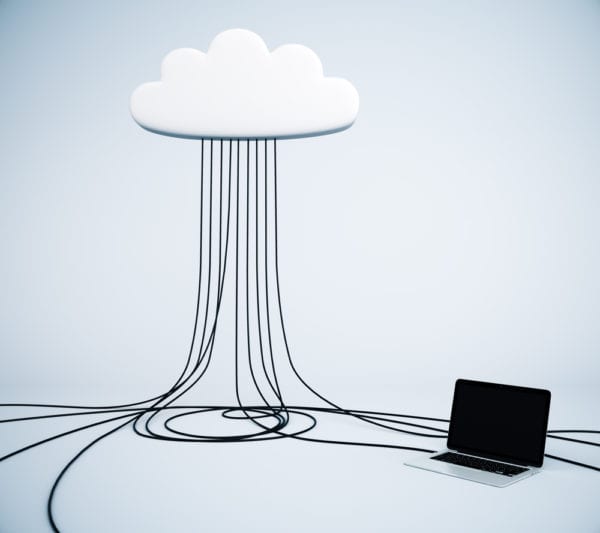




Recent Comments