
Despite the availability of specialized maintenance software, many maintenance teams still rely on manual or outdated systems to manage their operations. While pen and paper, Microsoft Word documents, and Excel spreadsheets can work for small operations, they quickly become inefficient as teams or asset counts grow.
A computerized maintenance management system (CMMS) replaces these manual tools with a centralized, digital platform for organizing, managing, documenting, and tracking maintenance activities. Unlike paper or spreadsheets, a CMMS provides automation and efficiency, real-time access to maintenance data, and offers valuable insights into your performance.
For many organizations, transitioning from manual tracking to a CMMS can feel daunting, but it doesn’t have to be. This article is intended to make the transition to a CMMS feel less intimidating by breaking it down into smaller parts and showing that it is entirely achievable with the right approach. By the end, you will know exactly what’s involved and be ready to start evaluating CMMS solutions.
Why It’s Time to Digitize Your Maintenance Management Practices

For many organizations, manual maintenance tracking starts out just fine. When you only have a few assets to maintain and a small maintenance team, handwritten notes, emails, and spreadsheets can seem sufficient. After all, these non-technical solutions are familiar to nearly everyone and don’t require much effort to manage.
But as your operation grows, those same tools that once worked so well begin to show their limits. Whiteboards fill up, paper forms pile up, spreadsheets get crowded and outdated, and before long you struggle to see what’s been done, what’s overdue, and where your team spends their time. In short, these systems lack the structure, visibility, and scalability required for a proactive, effective maintenance strategy.
Here are some signs it’s time to move beyond manual maintenance tracking:
- Your asset base is growing: As you acquire more equipment, tracking maintenance history and schedules becomes increasingly time-consuming and error-prone.
- Work orders and requests slip through the cracks: Paper forms and email threads can easily be lost or overlooked, leading to missed preventive maintenance, unplanned downtime, and frustration.
- Maintenance work is mostly reactive: There is no structure in place to schedule preventive maintenance and coordinate resources, causing technicians to constantly put out fires.
- You’re unsure whether your maintenance efforts are working: Compiling performance data takes hours and often produces incomplete or inconsistent results, making it difficult to measure KPIs or demonstrate your team’s value to the organization.
- Maintenance costs are hard to track: Manual systems make it difficult to see where money is being spent: whether on parts, labor, downtime, or other resources, making it difficult to control expenses or plan for future projects.
- Communication is disjointed: When requests come from multiple channels, it’s difficult to track priorities and response times, and important work may get missed.
Digitizing your maintenance management with a CMMS addresses these challenges and more. A CMMS centralizes your maintenance information, automates administrative work, and provides visibility into every aspect of your maintenance operations. While making the switch from manual systems can seem overwhelming, understanding what a CMMS does makes it easier to imagine how your existing maintenance process could work in a digital system.
What is a CMMS?

CMMS stands for computerized maintenance management system. It’s often used to describe the software itself, but the “system” extends beyond the product to include the people who use it, the processes and workflows it supports, the data it manages, the assets and resources it tracks, and the policies and workflows that guide how maintenance is performed. Together, these elements create a structure for organizing and improving maintenance operations.
In this article, we focus primarily on the software. We dive deeper into computerized maintenance management systems in our article, What is a CMMS?
Main Features of CMMS Software
The primary function of a CMMS is to track work orders, but modern solutions do much more than that. While each solution is different, they usually contain a core set of features for managing maintenance resources. This includes:
- Work order management: Create work orders and track their status and completion from start to finish.
- Asset management: Track your asset base, including their type, location, performance, and maintenance costs.
- Preventive maintenance: Plan and schedule proactive maintenance using time-based or usage-based triggers.
- Spare parts and inventory management: Easily identify parts, where they are located, and manage related purchasing and replenishment activities.
- Analytics and reporting: Summarize and visualize maintenance data to track performance and identify areas of improvement.
- Mobile maintenance management: Extend the core software to field technicians using a mobile device.
With these features and functionality in place, a CMMS provides several advantages that help maintenance teams work more effectively and efficiently.
Benefits of CMMS over Manual Maintenance Tracking
By centralizing information and automating key tasks, a CMMS provides the following benefits over manual systems:
- Centralized data: Store all maintenance data in one place for easier access and management.
- Real-time updates: Keep records current, ensuring you are working from the most recent and accurate information.
- Automated tasks: Automate work orders, preventive maintenance scheduling, and inventory tracking to reduce administrative work.
- Better visibility and reporting: Gain a holistic view of your maintenance operations, enabling quicker insights into asset performance, team productivity, and KPIs.
- Lower maintenance costs: Track labor, parts, and downtime more accurately to identify cost-saving opportunities and improve budget predictability.
- Improved safety and compliance: Simplify documentation, automate reminders, and generate reports to meet regulatory and safety standards.
- Scalability: Expand the system as maintenance needs grow.
With a clear understanding of what a CMMS offers, let’s explore how to take the first steps towards digitizing your maintenance operations.
Laying the Groundwork for Implementation

Moving your maintenance operations to a CMMS requires a structured approach. Whether you currently use a patchwork of different tools or already have a good understanding of your assets and workflows, taking time to review your current environment and organize your data will make implementation smoother and less stressful. Below are the steps you should follow to prepare for the transition to a CMMS.
Define Your CMMS Goals
Before you start even researching solutions or talking with salespeople, it’s important to understand what you want to accomplish with the CMMS and to set measurable goals. Many organizations aim to reduce downtime, maximize asset life, and lower maintenance costs, but your priorities may be different. Having clearly defined goals helps you know what data to collect, choose the right CMMS solution, track progress, and stay focused during implementation.
When setting goals, establish both short-term and long-term targets. Short-term, attainable goals create “quick wins” that demonstrate why you purchased the system in the first place and build confidence in the system. Long-term goals give your team something to work toward and allow you to measure performance over time. As you make progress, the CMMS will collect valuable data that can be used to assess key performance indicators (KPIs) and guide continuous improvement.
Set Implementation Priorities
Implementing a CMMS can feel overwhelming if you try to tackle everything at once. Without clear priorities, it’s easy to lose focus and miss important implementation milestones. Start by identifying which features or workflows are most critical to your operations and focus on those first. Once the system is up and running, you can gradually introduce additional functionality.
This phased approach ensures that you address your most essential needs first and gives your team time to get familiar with the software. For additional tips on avoiding common implementation pitfalls, see our article, Overcoming CMMS Implementation Failures.
Prepare Your Team for Change
Change doesn’t always come easy, especially changes as significant as moving from manual methods to a computerized system. Among the challenges of CMMS user adoption, is a desire to maintain the status quo and continue to use the tools currently in place.
One way to minimize resistance is to communicate with your team early and often about why the CMMS is being introduced, what processes may change, and how the system will benefit the organization. Address any questions and concerns upfront, and involve your team in the implementation process where possible. Giving your team a voice helps foster buy-in and increases the likelihood of success.
Gather, Review, and Clean Your Existing Data
Your CMMS is only as good as the data it contains, and bad maintenance data can derail even a well-planned implementation. Taking time to gather, review, and clean your data before launch ensures you start with accurate, reliable information. No matter where your data is currently stored, developing a clear data plan can make transitioning easier.
What Are My Options for Data Entry?
CMMS vendors offer several ways to get your maintenance data into the system: manual data entry, data importation tools, and professional data importation services. Before deciding which method to use, one of the first questions to consider is whether you want to migrate your legacy maintenance data or start fresh in the new system. What method is best depends on the quality, accuracy, and completeness of your existing data.
If your legacy data is reliable, importation can save significant time and preserve historical records. If your data is outdated, incomplete, or inconsistent, consider starting from scratch or selectively importing only trustworthy data. Regardless of the approach, prioritize critical data, such as data about high-value assets or active work orders. Less urgent data can be added gradually, allowing your team to start using the CMMS quickly while continuing to build out your database.
What Maintenance Data Should I Collect?
A CMMS allows you to enter and track several different types of data, but that doesn’t mean that you need to spend time ensuring every field has a value. Focus on the most important data according to your goals. For example, you may collect the following asset data:
- Identification Data
- Name
- Number
- Type of asset
- Description
- Manufacturer
- Make/model
- Serial number
- Related assets
- Repair vs. Replace Data
- Purchase date
- Original cost
- Expected usable life
- Warranty
- Safety and Compliance Data
- Criticality
- Safety documentation
- Documentation related to regulatory requirements
Maintenance data is more than facts about your assets and resources. When gathering data, include maintenance documentation like user manuals, CAD drawings, diagrams, and other non-text data that will help you build your digital maintenance library.
How Should I Prepare Maintenance Data for the CMMS?
The effectiveness of your CMMS depends on the quality of the data you enter, so it’s important to start with clean, reliable information. Before migrating your data, take the time to review and correct any errors, remove any duplicates, and ensure consistency. Consider the following CMMS data best practices:
- Remove obsolete and duplicate records
- Standardize record IDs
- Check spelling, correct typos, and ensure consistent capitalization and spacing
- Fill in missing data
- Ensure data meets the CMMS’s format and length requirements
- Add supplementary information that support your maintenance goals
Starting with a clean, organized dataset helps you see what information is missing, what additional data may be needed, and how your current records fit into the new system.
Create an Implementation Timeline
Because transitioning to a CMMS is such a significant project, it deserves careful, thoughtful planning. Too often, pressure from management, upcoming maintenance audits, or maintenance emergencies cause organizations to speed through implementation, resulting in confusing workflows, poor data quality, and low user adoption.
A clear, well-paced timeline keeps implementation on track and sets expectations for what steps come next. At this stage, your timeline doesn’t need to be overly detailed, but it should set realistic dates for milestones such as data preparation, system selection, software configuration, training, and launch. Be sure to build in some flexibility for troubleshooting or unexpected delays, especially during data migration and training.
Choose the Right CMMS Vendor
One of the most important decisions you will make in this process is selecting the right CMMS vendor. Keep in mind that your relationship doesn’t end after you purchase the software. The vendor will be your partner during implementation and beyond and provide your team with the training and ongoing support needed to be successful with the system.
To find the right vendor, take time to research your options, evaluate their service and support options, and be prepared to ask questions about what matters most to you. For guidance, see our article Questions to Ask Your CMMS Vendor Before Buying.
What’s Next?
At this point, you should be well-prepared to start researching vendors, evaluating CMMS solutions, making a decision, and implementing the software. To help you continue your journey, explore the following articles:
Digitize Your Maintenance Operations with FTMaintenance Select
Moving from manual tracking to a CMMS can feel daunting, but it doesn’t have to be. Breaking up the transition into smaller, manageable steps makes the process entirely achievable. FTMaintenance Select provides the powerful CMMS software and support needed to help you make the leap. Request a demo of FTMaintenance Select today to see firsthand how it can digitize your maintenance operations and set you up for long-term success.












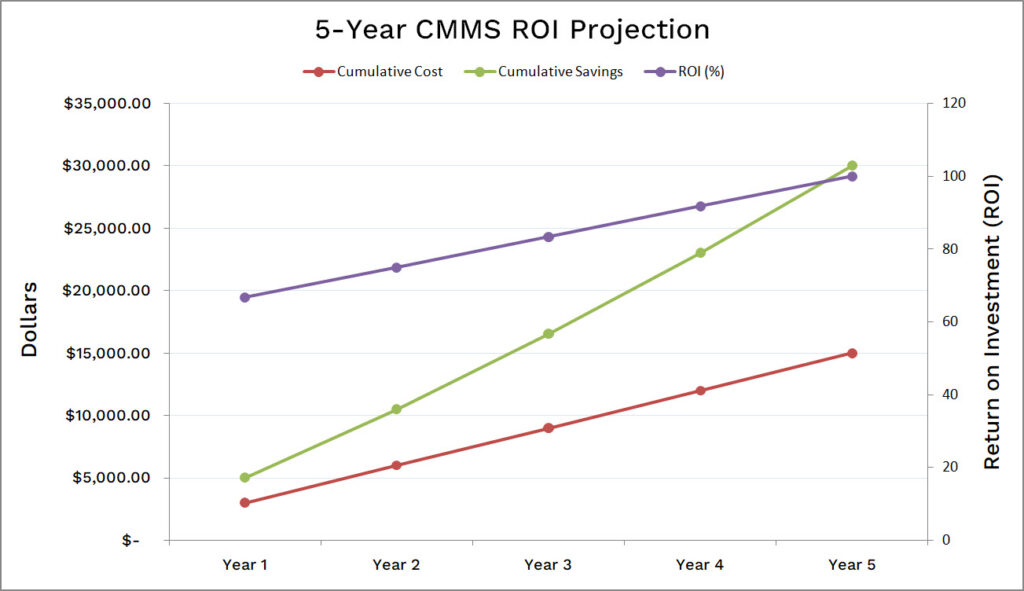
Recent Comments