
When searching for computerized maintenance management system (CMMS) software, buyers are confronted with the choice of where to host their software. While cloud-based solutions are often perceived as the industry standard, organizations still value – and in some cases, require – an on-premise solution.
As one of the few vendors that continue to offer on-premise CMMS deployment, we feel uniquely qualified to discuss the advantages self-hosted maintenance software offers. Join us as we explore the benefits of on-premise CMMS software.
What is On-Premise Deployment?
On-premise CMMS deployment refers to maintenance management software that is installed on your company’s own servers rather than being hosted in the cloud. With this deployment option, your organization is responsible for providing the technological infrastructure and computing resources required to run the CMMS locally.
Until the early 2000s, CMMS and other business productivity software was only available on-premise. Since then, cloud-hosted solutions have surged in popularity, with many vendors exclusively offering cloud CMMS. Despite this rise, many organizations still prefer this “traditional” approach. For some, having an on-premise CMMS isn’t just a preference – it’s a requirement.
See how CMMS software has evolved
Benefits of On-Premise CMMS Software
On-premise CMMS offers a range of benefits that cater to the specific needs and requirements of today’s maintenance organizations. The sections below outline the many advantages organization receive with on-premise deployment.
Control Over Maintenance Data and IT Infrastructure
A locally-installed CMMS puts you in total control over your maintenance data and IT infrastructure:
- Complete Responsibility: You are fully responsible for network configuration, supporting software and hardware, CMMS installation, data protection, and ongoing maintenance. This level of control allows you to customize your IT infrastructure to meet your organization’s specific needs.
- Continuous Access: Hosting your CMMS in house means that you will never be locked out of your maintenance system due to unexpected internet connectivity issues or service outages. Your IT team can give you advanced notice of any internal maintenance or downtime.
- Dedicated IT Support: Managing the CMMS yourself means that you have access to dedicated IT support that can address issues promptly.
Enhanced Security and Compliance
On-premise solutions offer customized security and compliance that meet strict requirements imposed by your organization or regulatory agencies:
- Adherence to Regulatory Requirements: Organizations in highly regulated industries have no choice but to use on-premise CMMS to comply with regulatory standards such as FDA 21 CFR Part 11 and others.
- Internal Data Management: Hosting your CMMS in house lowers the risk associated with external data storage.
- Custom Security Practices: With a self-hosted CMMS, organizations can implement custom security practices that protect sensitive data, meet internal policies, and comply with regulatory requirements.
- Validation Testing: On-premise maintenance software enables you to perform your own CMMS validation testing according to your unique operating environment and policies.
Read more about the security benefits of on-premise CMMS.
Superior Performance and Reliability
Compared to cloud-based solutions, on-site CMMS may offer higher performance and reliability:
- Availability and Reliability: CMMS deployed on-premise can offer consistent uptime and dependability, ensuring that the maintenance team’s productivity is not slowed due to unreliable performance. The on-site IT team can jump in to quickly resolve any issues that may arise.
- System Speed: CMMS software installed on local servers can be faster than cloud-hosted solutions that must send data back and forth to remote servers. This is especially useful for organizations with high volumes of data or complex workflows.
- Offline Access: Because self-hosted CMMS solutions are not bound by an internet connection, technicians can work uninterrupted in areas with poor or no internet connectivity.
Easier Integration with Existing Systems
On-prem CMMS software can more readily integrate with other locally installed systems:
- Compatibility with other On-Premise Systems: Organizations can more easily facilitate real-time data sharing between the CMMS and other on-premise software such as enterprise resource planning (ERP) software, asset management software, inventory software, accounting software, and so on.
- Predictive Maintenance: On-premise CMMS solutions that include predictive maintenance (PdM) capabilities are able to trigger work orders based on meter readings or data supplied by networked assets. This is not always possible with cloud-based CMMS without expensive upgrades or third-party software.
Better Cost Control
In-house CMMS solutions allow organizations to manage costs more effectively over the long term:
- Lower Total Cost of Ownership (TCO): Though the upfront cost is higher, the total cost of ownership (TCO) of on-premise solutions can be less than cloud deployments. This is especially true if your maintenance needs remain relatively stable. Over the lifetime of ownership, you may end up paying more for cloud software with subscription-based licenses.
- Predictable Expenses: Because your organization owns the software licenses outright, ongoing on-premise CMMS costs are typically related to maintenance and support. These costs are often a fraction of the initial license purchase price and remain fairly consistent. The cost of subscription licenses, on the other hand, are subject to change at any time due to vendor pricing changes, access to new features, inflation and market conditions, or any other reason.
- Flexibility: With an on-premise solution, you avoid being locked in to recurring subscription fees. If the vendor does not offer an on-premise alternative, you risk paying for a cloud-based solution indefinitely or face the cost of migrating to a new system.
Learn more about the total cost of CMMS ownership
Who Benefits from CMMS Deployed On-Premise?
The choice between on-premise vs. cloud CMMS comes down to many factors, such as your budget, IT infrastructure, security needs, and other business requirements. In general, the best candidates for on-premise CMMS software are organizations that deal with classified or highly sensitive information, or with strict compliance requirements. This includes organizations in industries such as:
- Government and defense (or related contractors)
- Healthcare
- Pharmaceuticals and life sciences
- Energy and utilities
- Organizations in FDA-regulated industries such as food and beverage
Go On-Premise with FTMaintenance Select
While cloud-based maintenance management software certainly has its advantages, it is not an option for every organization. Though traditional, installed business software might seem like a holdover from the past, it is clear that the benefits of on-premise software still hold value in today’s industrial maintenance environment. FTMaintenance Select is one of the few CMMS solutions on the market today that offers both cloud and on-premise deployment options. Request your demo today to see how on-premise FTMaintenance Select can help you overcome your maintenance management challenges.
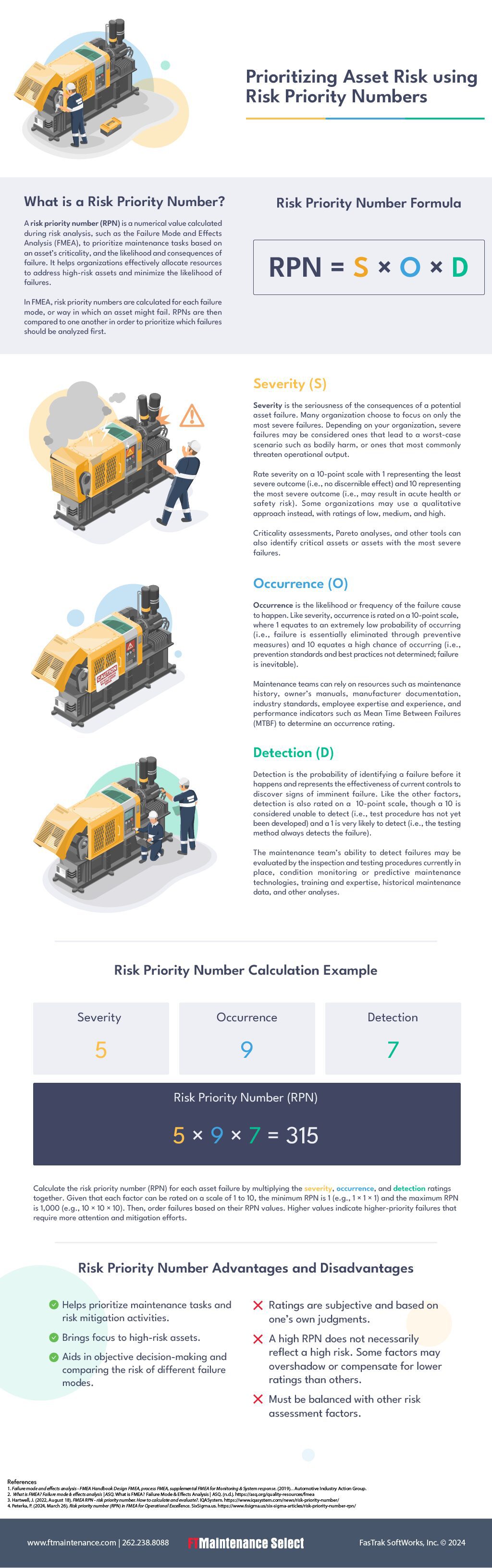

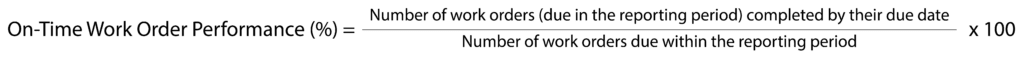
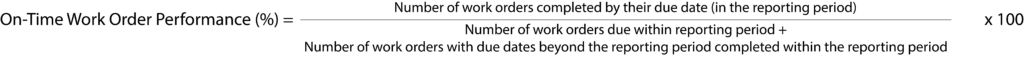
Recent Comments