
Tools are essential assets for executing maintenance activities, yet they often do not receive the same level of attention as parts inventory. This oversight can lead to disruptions in the maintenance process, costing valuable time and money. This article explores the importance of tool tracking and why organizations implement a computerized maintenance management system (CMMS) to gain more control over tool management.
What is Tool Management?
Tool management is the process of tracking, storing, organizing, and managing ownership of the tools used to perform maintenance activities. Unlike other inventory, such as parts, tools are durable assets that are used repeatedly over time and are not consumed by maintenance activities. This typically includes hand tools, battery-powered tools like power drills, and measurement and inspection devices.
In some industries, like construction or facilities management, motorized equipment such as lawn mowers, vehicles, and specialized equipment like welding kits may be considered tools.
Why Tool Management is Important
Tools do not typically face the same scrutiny as spare parts or other consumable inventory. This may be due, in part, to the fact that technicians are expected to be equipped with a set of basic personal tools, rather than company-issued ones. This places much of the tool management responsibility on technicians. However, there are many reasons maintenance organizations should consider a formal tool management process.
According to SupplyChain247, MRO inventory accounts for as much as 40% of an organization’s annual procurement spend. Protecting this significant investment is crucial for many reasons. First, high-quality and specialized tools are expensive, and losing or damaging them can lead to high replacement costs and hurt the company’s maintenance budget.
Having a large number of tools also impacts your investment if tools go missing or are misplaced. Lost tools result in direct financial losses and cause workers to waste valuable time looking for tools or waiting for replacements. This leads to increased downtime and reduced productivity. Ensuring tools are available minimizes these losses and lowers maintenance costs.
Further, proper tool management ensures all necessary tools are available and in good working condition. Reliable tools allow technicians to perform consistent, high-quality maintenance work and lower potential safety risks. Maintaining specialized tools, for which there are often no or few replacements or alternatives, enables technicians to perform specific tasks when needed and keep equipment running.
Lastly, a formal tool management process creates accountability among maintenance team members. When tools are being tracked, employees are more likely to take care of them, reducing the likelihood of loss and misuse.
Challenges of Tool Tracking

In our experience, organizations with a small amount of specialized tools, small maintenance teams, and single inventory locations can typically manage tools without a formal system. However, as your workforce grows, so does the volume of tools that must be tracked and the locations in which tools are stored. At a certain point, basic or manual tool tracking systems begin to break down and face the following tool management challenges.
Inefficient Tool Tracking System
Many organizations manage tools by way of paper logs or spreadsheets. These systems work in the short term, but become overwhelming and slow as the number of tools increases. Employees may also view updating records and filling out the log as too administrative and stop updating them altogether. Automated tool tracking software reduces the time and effort needed to track tools, and allows technicians to focus on their primary responsibilities.
Data Inaccuracy
With a large volume of tools, manual inventory counts are overwhelming and painstaking. To make matters worse, tracking tool counts on paper or spreadsheets is prone to errors and does not always align with reality. For example, mismatches arise when tools listed as being in stock are missing, or when “missing” tools are in fact in stock, but stored in an alternate location. These discrepancies slow down the maintenance process while workers go searching for the missing tools or wait for replacements to arrive.
Unnecessary Tool Purchases
Improper tool inventory management quickly leads to wasteful spending. Maintenance teams may purchase unneeded duplicates of tools that they already own, but cannot locate. Tools may also need premature replacement because they are not properly cared for. These procurement costs add up quick, further eating away at precious, limited maintenance budgets.
Misplacement and Other Losses
Tools disappear without a trace in poorly managed systems. When tools aren’t closely tracked, employees struggle to locate tools or know who last used them. This lack of accountability can lead to employees not feeling responsible for returning tools to their proper place, leaving them scattered throughout the facility. Further, this situation creates opportunities for theft.
Lack of Maintenance
Without a formal tool tracking system in place, tool maintenance is often overlooked. Because no one feels responsible for regular inspections and servicing, tools deteriorate faster, often well before they’ve reached their usable life. This not only risks tools failing at critical moments, but it increases costs for tool repairs or replacement.
Tool Tracking with a CMMS
Computerized maintenance management system (CMMS) software offers comprehensive tool management capabilities and acts as robust tool tracking software for maintenance teams. Below are some ways a CMMS improves tool management.
Tool Tracking and Inventory Lists
A CMMS allows you to create a tool register that lists all of your tools, their locations, and inventory details. Using an electronic system, you can easily search for specific tools and check their availability, where they are located, and who has them without having to physically travel to each storage space.
Additionally, CMMS solutions with barcode scanning support streamline the tracking process, ensuring accurate tool management with a simple scan.
planning Tools for Work Orders
By managing both tools and work orders from a single system, you can easily identify required tools directly on work orders. This capability enables technicians to efficiently gather necessary tools and arrive fully prepared at the job site.
Check In/Out Process
Implementing a structured check-in and check-out system with a CMMS helps maintain a clear chain of custody of your tools. Using the system, technicians can easily log what they took and when it was returned. This check-in/check-out process ensures accountability and reduces the risk of tools being misplaced. This real-time tracking ensures that tools are available for the next person that needs them.
Further, the CMMS provides hard data regarding your tool utilization, which can be used to justify future tool purchases.
Tool Maintenance Tracking
A major benefit of using a CMMS for tool management is the ability to track tool maintenance. You can create work orders to ensure tools are kept in optimal condition and track maintenance costs and history. This data can be used to manage tool lifecycles and make repair vs. replace decisions.
Manage Your Tools with FTMaintenance Select
Tool management is an important, yet often overlooked aspect of maintenance management. Implementing a CMMS, such as FTMaintenance Select, provides comprehensive tool tracking and allows you to manage work orders, inventory, and tools from a centralized platform. Request a demo today.


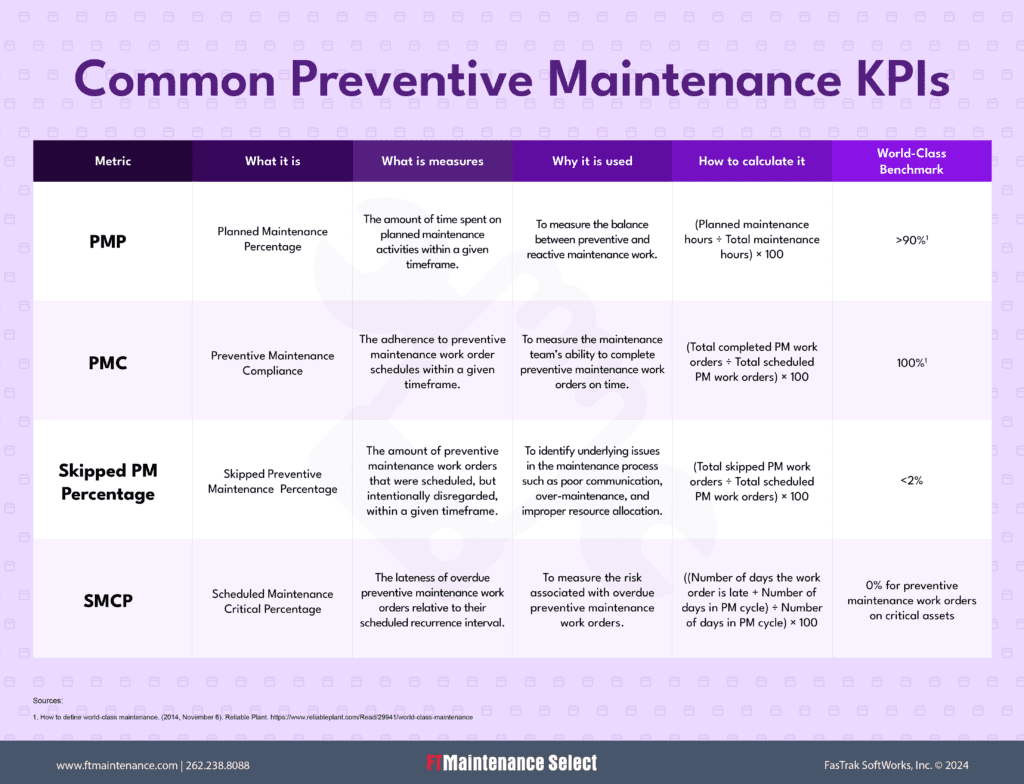
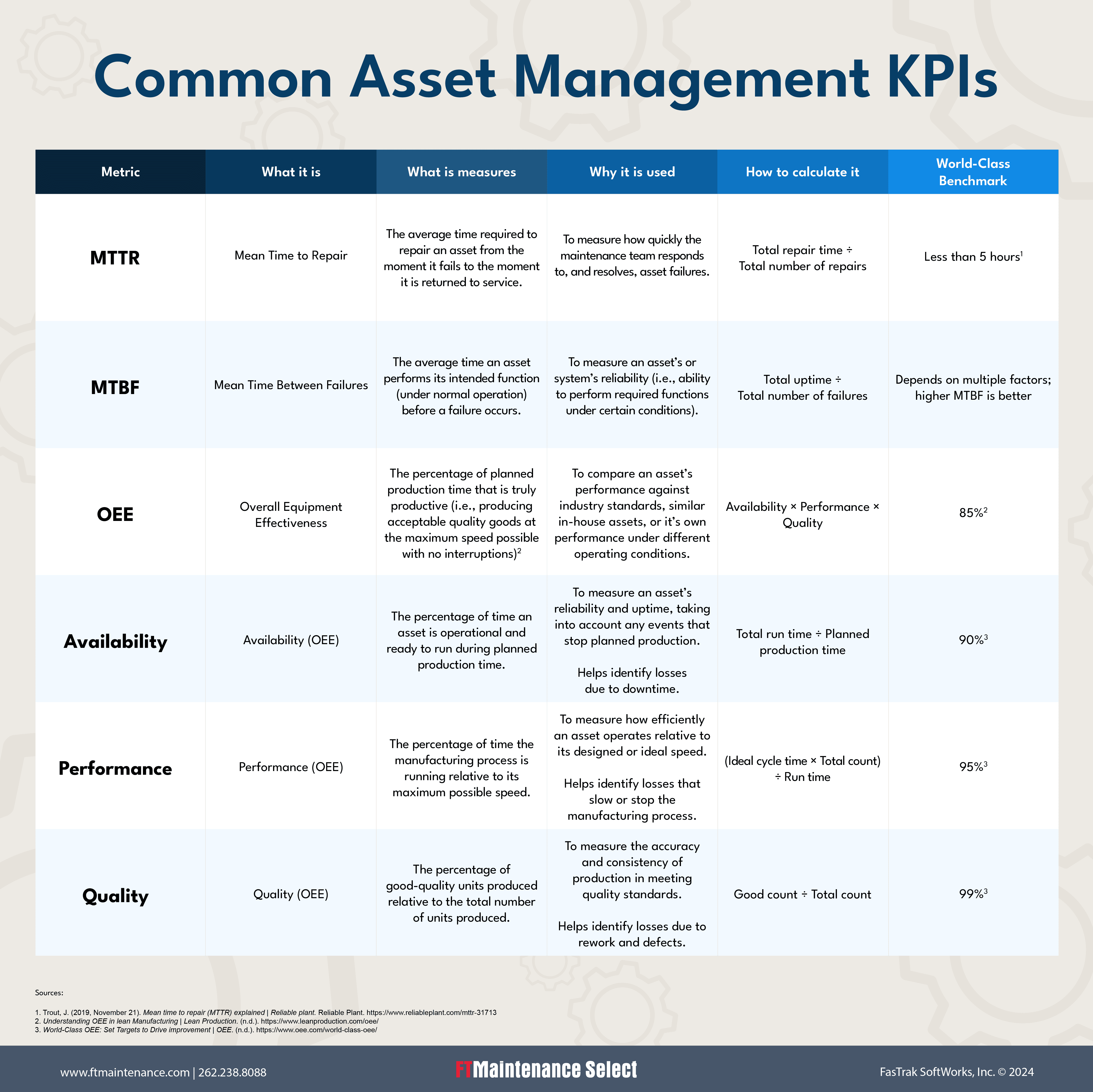
Recent Comments