
Assets are essential to the valuation and operation of a business. Understanding how assets contribute to (or detract from) the bottom line helps organizations make strategic business decisions.
The maintenance team plays an important role in preserving and protecting the assets that enable the business to succeed. This article provides an overview of assets and the role maintenance plays in managing assets that promote positive business growth and performance.
Learn more about maintenance management.
What is an Asset?
In financial accounting, an asset is a resource with economic value that is bought or created to provide value or benefits to an organization. Maintenance management is responsible for what are called tangible assets.
Tangible assets are assets that can be physically touched, such as buildings, machines, and furniture. They are also called “fixed” assets because, in addition to being physical items, they are long-lasting and not consumed in the normal order of business, making them permanent fixtures of the business.
The assets serviced by maintenance are referred to as “property, plant, and equipment” or PP&E. Property refers to land and buildings. Plant describes places in which goods are manufactured. Equipment includes the apparatuses used to produce goods or deliver services. The following section contains examples of these types of assets.
PP&E assets fall under the scope of maintenance management because they must typically be maintained and are, with the exception of land, regularly repaired or replaced. For example, an organization might repair a leaky roof or replace a worn-out conveyor system.
Types of Assets
There are several types of assets that can be categorized as fixed assets. Depending on the industry or organization, maintenance teams are responsible for servicing one or more of the following types of assets.
Land

As an asset, land is an owned, bounded piece of earth. Land includes the animal and plant life, bodies of water, minerals, and other natural resources on it.
Unlike other types of assets, land is considered to have unlimited use and doesn’t require the same type of maintenance as other assets. Maintenance performed on land assets are usually related to cosmetic or environmental concerns. For example, mowing the lawn improves the appearance of land. Landscaping or grading mitigates water drainage issues.
Buildings, Facilities, and Properties

Buildings and facilities include any permanent structure that is part of a business. This ranges from standalone office buildings to manufacturing plants comprised of many buildings. Building and facility assets also include structures like parking lots, garages, pavilions, and so on.
Property is considered land and/or any buildings on it. For example, corporate farms maintain land that does not contain buildings. On the other hand, apartment complexes and college campuses are also examples of property.
Furniture

Furniture generally refers to items used to support human activity. It is movable, meaning it does not have a permanent connection to the building or structure. Examples of furniture include bookshelves, desks, and storage racks.
Fixtures

Fixtures are assets that are physically attached to a property that cannot be removed without causing damage. Lighting, HVAC systems, toilets, and sinks are examples of fixtures.
Equipment and Machinery

This wide-ranging category includes any implements used in business operations. Equipment and machinery assets vary depending on the industry. For example, a manufacturer’s machinery assets may include lathes, presses, and conveyor systems. Facility equipment includes elevators, pumps, cleaning apparatuses, and lab equipment. Service providers use vehicles and specialized tools, which may be considered equipment or machinery assets.
Tools

Tools include items such as manual or powered drivers, saws, and hammers that make tasks easier. Many tools are simply replaced when they break, while expensive or specialized ones might be repaired. Tools are not to be confused with tooling, which are accessories mounted to a machine to make a specific item.
Vehicles

Vehicles transport people, products, materials, and equipment. Company vans, semi-trailer trucks, airplanes, and forklifts may be considered vehicle assets.
Why Do Assets Matter?
People generally get into business to make money; assets enable companies to do so. Companies purchase (or lease) assets at a cost and use them to produce goods or services which, in turn, generate revenue.
Assets are also an indication of a company’s value. Organizations that are earning money continue to grow through the addition of new assets or by optimizing the use of existing assets. A thriving business is an attractive opportunity to investors who may further inject funds into the business to help it grow.
How does maintenance management impact assets? The maintenance team is tasked with maintaining a company’s assets. To do so, the maintenance team must have sufficient information about assets available, such as their location and condition. Using this knowledge, maintenance teams create care plans that ensure assets are kept in optimal working condition.
Asset Management
An organization’s well-being is directly tied to its assets. Therefore, it is essential that organizations understand how much assets cost to purchase and maintain, their condition, and whether they are still working. Based on this information, organizations make decisions about their assets with the end goal of reducing costs and increasing revenue.
Asset management is the process of maximizing the value an asset provides in the most cost-effective manner. Asset management goes beyond just counting assets. It includes capturing data about an asset’s identity, location, specification, condition, maintenance, and cost.
Why is asset management important? Companies use asset data to evaluate whether assets provide value or are a net liability. The better a company manages its assets, the greater return they will receive from their investments. Below are a few ways businesses use data to manage assets.
Asset Tracking
Asset tracking is the process of documenting an organization’s assets. It involves recording information about each asset such as its name, serial number, manufacturer, cost, assigned owner, and other important information.
Asset tracking provides you with a vision of your assets. The process of documenting assets helps you identify the scope of assets you own and may even reveal assets that you either forgot about or never knew you had. Recording location data keeps assets secure by tracking their movement and preventing theft.
During documentation, assets are named according to an asset naming convention. They are given unique alphanumeric names along with brief descriptions. Identifying assets in this way ensures the same asset is not counted twice and that maintenance activities can be linked to a specific asset. This is especially useful when many similar assets exist.
Assets are also tracked via tags physically affixed to the physical asset. Asset tags typically include barcodes or QR codes. Using specialized software, asset tags can be scanned to provide real-time information to the maintenance team. Tags that incorporate Global Positioning System (GPS), Radio-frequency Identification (RFID), and Near Field Communication (NFC) technologies broadcast an asset’s location.
Asset Maintenance
Having comprehensive asset data allows the maintenance team to create appropriate care plans for a company’s assets. Factors such as current condition, criticality, maintenance history, and risk of failure help determine which maintenance strategy is used. Other factors, like downtime, meter readings, part availability, and cost to repair also determine what tasks are performed.
Maintenance strategies are either reactive or proactive in nature. With a reactive strategy, maintenance is performed after a failure has occurred. Proactive maintenance addresses the underlying conditions that lead to failure so that breakdowns can be avoided. For more information on maintenance strategies, read our article about the various types of maintenance.
Asset Depreciation
Depreciation is an accounting convention that allows organizations to more accurately spread out the cost of an asset over its useful life. The useful life is based on information provided by the manufacturer, assigned by the Internal Revenue Service (IRS), or approximated by a user.
Tracking depreciation allows the company to track how much assets are worth based on their expected useable life. In reality, an asset’s useable life is longer than what is typically accounted for via depreciation. This allows the company to generate income after the asset has been taken off the books.
Proper maintenance further extends an asset’s useful life. Maintenance management uses asset data to evaluate an asset’s condition and create an appropriate maintenance plan. Using computerized maintenance management system (CMMS) software, maintenance teams can efficiently plan and schedule maintenance activities.
Repair vs. Replace Decisions
Repair vs. replace decisions take into account an asset’s current value, useable life, and repair and replacement costs. Assets generally degrade over time. New assets are more valuable because they have been used less. Older equipment has less value due to extended wear and tear. When assets fail, organizations evaluate whether repairing or replacing the asset is more beneficial and cost effective.
The maintenance team identifies assets that are candidates for replacement. They may alert management of costly repairs and when maintenance costs on a particular asset are steadily rising. Based on the asset’s maintenance history, expected vs. actual usable life, and other asset data, the maintenance team makes a case for replacement or repair.
Further Reading: Asset Management KPIs
Asset Management Software
Manually documented asset data is prone to errors and inaccuracies. Assets are likely to be misidentified, creating duplicates or “ghost” assets that are documented but don’t truly exist. In addition, it takes too much time for employees to sift through asset data by hand.
To resolve these issues, organizations use computer software to track asset data. Spreadsheet software, such as Microsoft Excel, is a popular solution, but lacks the capabilities of dedicated asset management software. Ideally, asset data is documented in a CMMS or enterprise asset management (EAM) software.
CMMS software is specialized for maintenance management while EAM solutions can be used to monitor assets throughout their entire lifecycle. However, the lines between CMMS vs. EAM are becoming fuzzier.
Manage Assets with FTMaintenance
FTMaintenance is a CMMS solution that allows you to easily store, manage, and report on your company’s equipment and facility assets. Providing robust asset tracking and work order management features, FTMaintenance allows you to identify, monitor, and track asset maintenance. Request a demo today to see how FTMaintenance makes it easy to manage your assets.

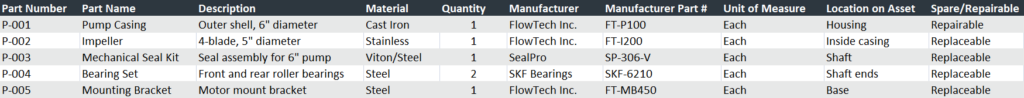
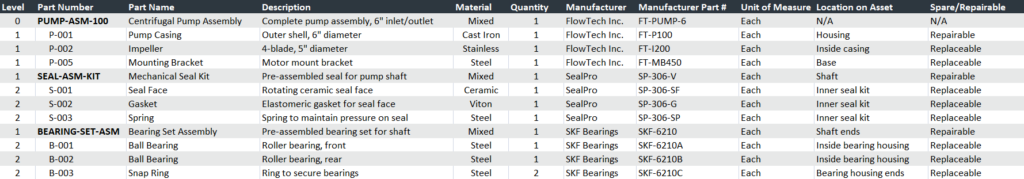




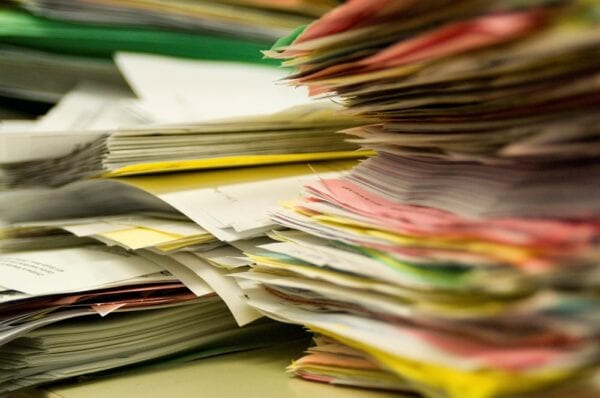

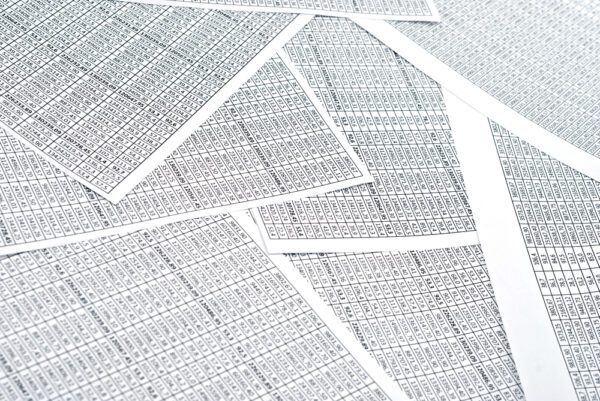

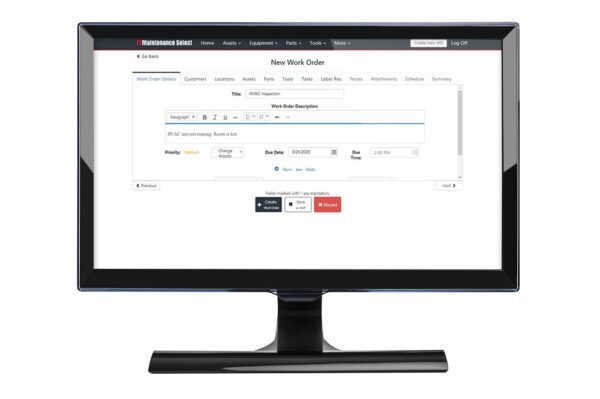






Recent Comments