
Key Takeaways
- MRO stands for maintenance, repair, and operations
- MRO is often overlooked, but can greatly impact an organization’s maintenance costs, inventory management, productivity, and procurement processes
- Computerized maintenance management system (CMMS) software helps industrial maintenance teams manage and track MRO activities
There are a number of daily activities and processes required to keep a business running smoothly. Facilities and equipment need proper upkeep. Workers need personal protective equipment (PPE) to keep them safe from hazards. Stockrooms must be adequately stocked with tools, cleaning supplies, and other materials. These activities (and others) are referred to as maintenance, repair, and operations (MRO).
Unfortunately, MRO activities are often seen as minor relative to other business processes such as production. However, the degree to which an organization manages and carries out MRO activities greatly benefits – or hampers – business operations. As the term suggests, the maintenance team plays a large role in performing MRO. This article provides an overview of MRO as it relates to maintenance management.
What is MRO?
MRO is an acronym that stands for maintenance, repair, and operations. Broadly speaking, MRO refers to any activities and processes needed to run a business such as asset maintenance, accounting, customer service, and even administrative tasks like responding to emails and reception duties.
In manufacturing environments, MRO is understood to describe the activities and materials associated with the upkeep of the company’s assets. It includes physical maintenance performed on buildings (including any structures and grounds); electrical, lighting, HVAC, and plumbing systems; equipment used in the production of finished goods or delivery of services; and tools and parts used to perform maintenance work.
Let’s further define what maintenance, repair, and operations means:
- Maintenance refers to actions taken proactively to prevent an asset from breaking down. Proactive maintenance strategies include preventive maintenance (PM), condition-based maintenance (CbM), and predictive maintenance (PdM).
- Repair refers to actions taken to restore a non- or under-performing asset to operational condition. This type of reactive maintenance activity is called corrective maintenance (CM).
- Operations involve managing the day-to-day activities that help the business run efficiently. Maintenance operations include work order management, equipment management, spare parts inventory management, preventive maintenance planning and scheduling, and work request management.
To make managing MRO activities more effective, organizations utilize computerized maintenance management system (CMMS) software. We discuss more about the benefits of using a CMMS for MRO later in this article.
Why is MRO Important?
MRO impacts an organization in four main areas; maintenance costs, inventory control, plant productivity, and purchasing and procurement.
Maintenance Costs
Asset failure is inevitable, but without adequate maintenance and repair, assets fail more frequently. Unplanned failures are more costly to resolve and lead to other losses due to production shutdowns, defective or damaged products, unproductive labor, missed business opportunities, and so on.
Poor maintenance also places undue stress on machinery, shortening their lifespan. As assets wear down, organizations must then decide whether to fully replace the asset or continue to repair it. Depending on the type of asset, new purchases can range from thousands to millions of dollars. Learn how to make these decisions by reading our article, Making Repair vs. Replace Decisions with a CMMS.
For repairs, the organization can either contract with third-party service providers or use their own personnel. Outsourced services increase maintenance costs by charging higher rates. If internal resources are used, the organization must purchase and stock the materials needed to perform maintenance work.
Inventory Control
Executing MRO activities requires the organization to purchase a variety of materials, supplies, and parts. However, it is common in small businesses that MRO purchases are carried out by maintenance staff that do not have strong skills in purchasing or procurement. Because of this, inventory management is often out of control.
For example, it is common for maintenance staff to over-order in fear of running out of stocked items. However, uncontrolled purchases lead to wasted money, cluttered stockrooms, and run the risk of stocking obsolete parts. Other times, disorganization makes it hard for employees to find parts, so orders are placed for parts that are already in stock but cannot be located.
Another situation that can present itself is when parts are not available when needed. Known as a stockout, this situation increases maintenance costs by extending asset downtime, thereby increasing total repair costs. To resolve the situation, organizations pay higher costs for expedited shipping or use risky stop-gap measures until parts arrive.
Learn more about MRO Inventory Management
Plant Productivity
Poor MRO management results in a number of hidden costs due to low productivity. Organizations that operate on reactive maintenance wait around for assets to fail – and when they do, it leads to excessive downtime that could have been reduced or avoided.
Without proper documentation of maintenance needs, maintenance teams tend to perform work that is unnecessary, unproductive, or counter-productive. Maintenance work on equipment that doesn’t need it leads to unnecessary downtime and production backlogs.
Stockouts prevent technicians from carrying out needed maintenance and repairs, leading to production stoppages. Instead, critical maintenance is deferred or operators are left idling until assets are returned to service.
Purchasing and Procurement
Organizations constantly purchase goods and services to support MRO efforts. Commonly, maintenance staff makes a high number of unplanned, low cost purchases that, when combined, make up a fair amount of the organization’s total expenditure. Proper MRO management reduces purchasing costs through volume discounts, vendor management, and other inventory optimization techniques.
Types of MRO Activities and Materials
Depending on the context, MRO can refer to a wide range of activities or materials that keep facilities and equipment running efficiently. MRO is commonly divided into several subcategories:
- Infrastructure repair and maintenance
- Production equipment repair and maintenance
- Material handling equipment maintenance
- Tools and consumable items
Infrastructure Repair and Maintenance

Infrastructure is the property owned by the organization, which includes the land and any buildings on it. Like other assets, infrastructure needs regular maintenance. MRO activities related to infrastructure include hard facility management services like building maintenance, responding to work requests, and capital improvements, as well as soft services like pest control, grounds keeping, and janitorial services.
Learn more about building maintenance.
Production Equipment Repair and Maintenance

This area of MRO is concerned with avoiding setbacks to production. Asset-intensive industries like manufacturing utilize a variety of equipment to produce finished goods and services. Over time, machine components wear down to the point where they stop working, causing failures and downtime. In some industries, production downtime costs thousands to tens of thousands of dollars per minute!
Manufacturing equipment requires different types of maintenance and repair depending on the makeup of their internal components and related systems. For example, moving mechanical parts need regular lubrication to prevent unwanted heat or vibration. Other components simply need to be replaced just before failure or shortly after they wear out. Electrical systems call for periodic calibration to verify their output.
Material Handling Equipment Maintenance

Material handling equipment includes equipment used to transport raw materials to production or packaged goods to warehouses or loading docks. Examples of material handling equipment include forklifts, conveyor systems, palletizers, and robotic arms. Though not directly involved in production, these assets are an important part of a smooth production process, and therefore need to be maintained.
Tools and Consumable Items

Tools and consumables are the items used to perform repairs on infrastructure, production assets, and material handling equipment. Tools include both power tools (i.e., drills, electric saws, and grinders), hand tools (i.e., hammers, screwdrivers, pliers), and their related bits. Unlike consumables, tools are durable and used over time.
Consumables are items that must be replaced regularly because they wear out or are used up. Consumable items include spare parts and supplies like adhesives, oils, and coolants. In addition, personal protective equipment (PPE), safety gear, and cleaning chemicals are also considered consumables.
Managing MRO with a CMMS
Industrial maintenance teams can leverage a computerized maintenance management system (CMMS) to manage MRO. A CMMS provides a single platform for managing maintenance operations and allows organizations to do the following:
- Improve maintenance tracking by keeping a record of all maintainable assets.
- Make maintenance work more effective by providing technicians with fully detailed work orders.
- Plan and schedule maintenance for equipment and facilities.
- Streamline inventory holdings by tracking the usage and movement of spare parts, tools, and consumables.
- Lower inventory purchasing costs by optimizing orders from low-cost vendors.
- Increase productivity by providing access to maintenance data through internet-connected mobile devices.
- Gain visibility of maintenance needs by implementing a work request system.
- Analyze asset performance to see which assets are costing the most money and why.
- Make better MRO management decisions by leveraging data from maintenance reports.
Improve Maintenance Operations with FTMaintenance
MRO is a crucial aspect of running a business, whether a small company or a large manufacturer. When left unmanaged, MRO processes pose significant risk to the organization. CMMS software like FTMaintenance improves MRO and MRO inventory management by automating maintenance operations, and providing a platform for documenting, managing, and tracking maintenance activities. Request a demo to learn how FTMaintenance can improve your maintenance operations.

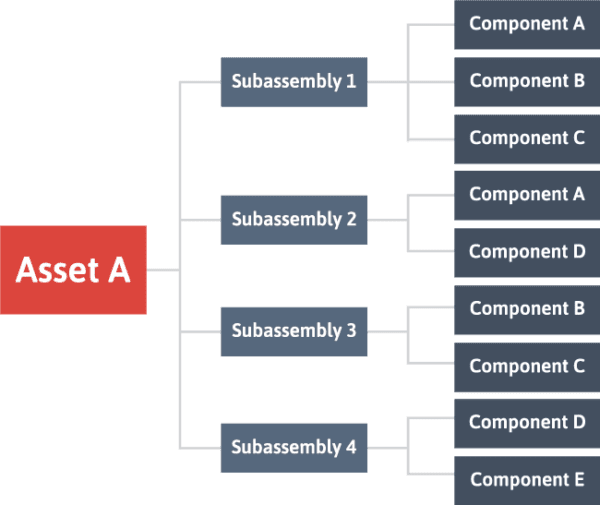
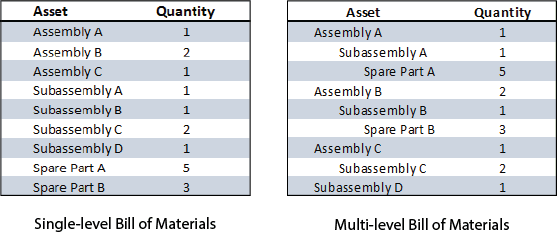







Recent Comments